What's New in Cobalt: May 2023
See what’s new in Cobalt:
- Faster 7-day Agile pentests
- New combined asset: Web + API + External Network
- Advanced pentest engagements in the Cobalt UI
- Contract expiration notifications
Faster 7-Day Agile Pentests
Pentests
You can now complete Agile pentests of 3 or 4 credits in as little as 7 business days. With Agile pentests, you can test a smaller scope of your asset, such as a new release, a single vulnerability or microservice, a specific OWASP category, and more.
Launch flexible pentests aligned to your development lifecycles—and get results faster. Learn more about Cobalt pentests.
New Combined Asset: Web + API + External Network
Assets
We’ve added a new asset type to our asset family: Web + API + External Network.
You no longer need to create 2 separate assets if your system combines 3 asset types. Once you’ve set up an asset, you can launch multiple pentests for it, without having to recreate the asset for each new pentest.
Set up combined assets, and launch pentests with the appropriate methodology aligned to your pentest program.
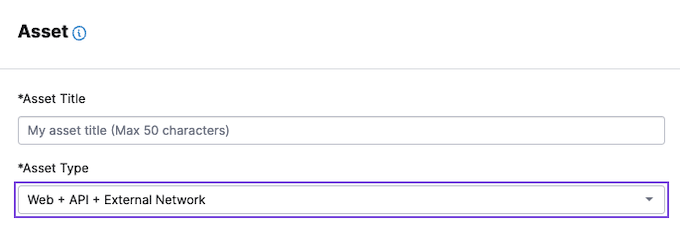
Advanced Pentest Engagements in the Cobalt UI
Professional Services
If you plan to run advanced pentest engagements with the Cobalt Professional Services team, we have good news for you. Advanced pentests and related assets are now available in the Cobalt UI.
Cobalt offers a variety of advanced pentest options:
- IoT ecosystem testing
- Thick client application testing
- Wireless network testing
- Physical social engineering
- Threat modeling
- Phishing
- Red teaming
- Security hardening
- Secure code review
- Pentest program management
To launch an advanced pentest, contact our Professional Services team. Once we’ve set up a pentest for you, you can edit asset and pentest details on the Cobalt platform.
In the Cobalt UI, advanced pentests appear with the Specialized label.
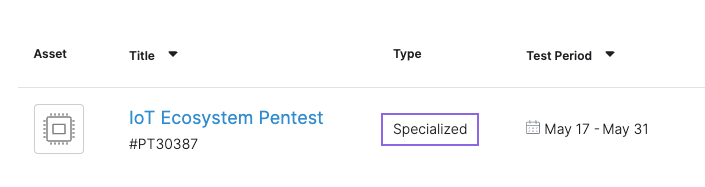
Contract Expiration Notifications
General
When an organization’s contract is about to expire, organization users will see notifications reminding them to renew their subscription.
To renew your contract, reach out to your Customer Success Manager or support@cobalt.io. Learn more about how your Cobalt contract works.